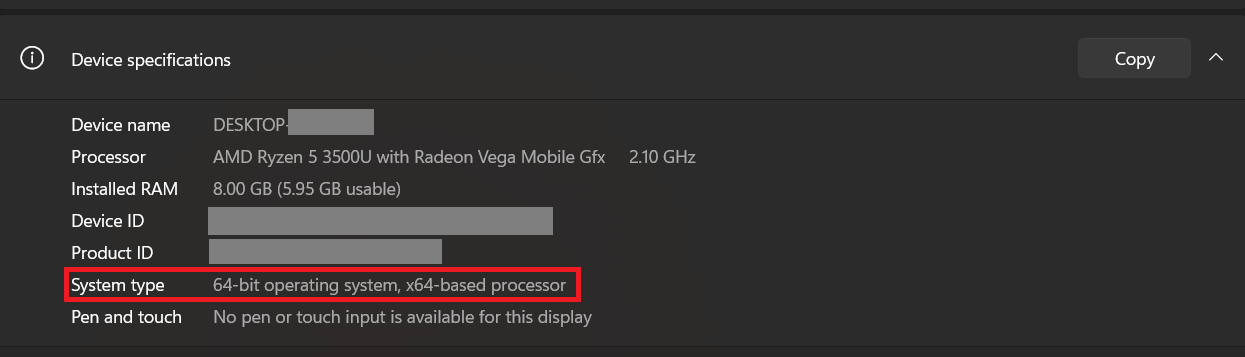Getting Started
Where can I download XTS mobile app and XTS desktop version to start trading?
You can download our XTS mobile app and XTS desktop version by following these steps.
XTS MOBILE APP
You can go to your Android Playstore or IOS App Store and type “Matrix” and look for an app which is having ATS logo or you can click on the link below
Android: https://play.google.com/store/apps/details?id=com.adityatrading.xts
IOS: https://apps.apple.com/us/app/ats-matrix/id1563911760
to download the app directly
XTS DESKTOP
- visit https://adityatrading.in/
- Scroll down at the end of the page and click on ‘Download’, which is under the heading of ‘Back Office.’
- Click on ‘TWS_x64.zip’ if you are working on 64 Bit operating system, or click on ‘TWS_x86.zip’ if you are working on 32 Bit operating system.
- A zip file will get downloaded. Extract the zip file.
- Open the folder which just got extracted and open ‘XTS.TWS.exe’ to launch the application.

How to check whether your operating system is working in 32 Bit or 64 Bit?