Adding Funds
How can I transfer funds through Matrix App?
ATS accepts payment in one of two ways through Matrix App, either through UPI/BHIM or through Net Banking. To add money to your ATS account through Matrix App follow these steps:
Open the Matrix App and log in by entering your Client ID and Password followed by OTP.
Click on the Profile section (top right corner)
Click on Funds, and go to Add Funds
Enter the amount, and select the Payment mode.
If you have selected the UPI/BHIM option. Approve the transaction by entering your UPI PIN, but, if you have selected the Net Banking option, your bank internet banking portal will open and you have to approve the transaction by entering your UserID and password.
POINTS TO BE NOTED
• Funds transferred, equal to or more than ₹100 will only be accepted.
• If you are facing any issues on the internet banking page, contact your bank customer support.
• You can only transfer funds from bank accounts registered with ATS. To know how to add a bank account, check How to add a secondary bank account in ATS
