Nomination
How do I add nominees online to my ATS account?
You can add single or multiple nominees to your ATS account, but before you proceed, make sure your aadhaar is linked to your mobile to add nominees online.
Please make sure you have the following information about the nominee that you are going to add, i.e., Email address, Phone number, Address, Pin code, and anyone identification number, for example, Aadhaar card number, PAN, or Demat ID
Here are the steps:
- visit https://adityatrading.in/
- Click on login and enter the phone number followed by OTP.
- Go to the menu bar (top-right corner) and click on the profile section.
- Click on the nominee tab and go to nominee 1.
- Fill out the nominee details (If you are adding more than one nominee, then add the percentage of the shares accordingly, but if you are adding only a single nominee, enter the percentage of shares as 100%) and click on Process Esign button.
- Enter the OTP sent on your registered mobile number and after verifying the nomination form, click on the “Sign now” button.
- Now enter your Aadhaar number followed by your Aadhaar OTP.
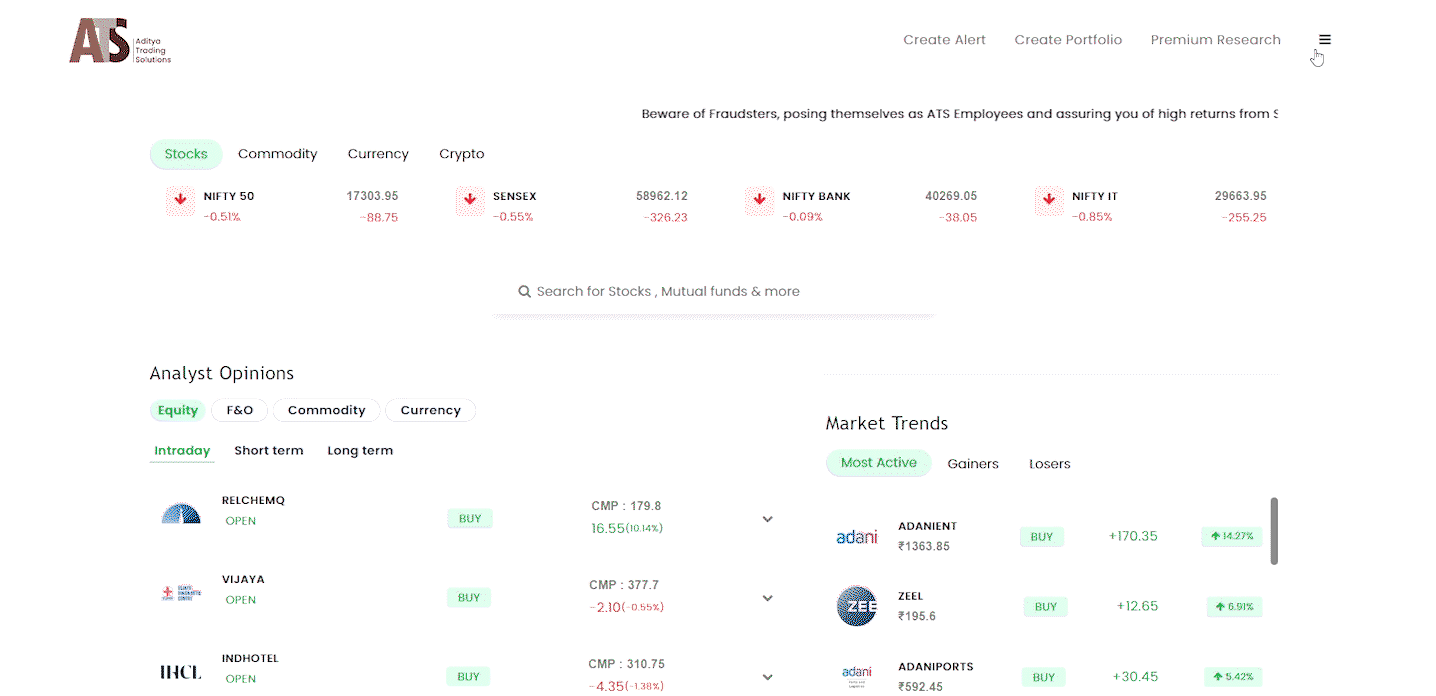

After following the steps mentioned above, a confirmation screen will appear on the screen and you will receive a confirmation email.

POINTS TO BE NOTED
• It will take 2 business days to process the nominee additions request.
• You can add up to 3 nominees to your account. To do so, please click on ‘Nominee 2 & Nominee 3’ and enter the nominee details.
• You can add a minor as a nominee. If you choose to add a minor as a nominee, please mention the Guardian details in the nomination form.
• Non-individual accounts cannot have a nominee.
