Bank Accounts
How to add more than one bank account to my ATS account?
To add a secondary bank account online follow the process below:
- Log in to www.adityatrading.in, and go to the profile section (top-right corner)
- Go to Bank Tab, and click on Add New Bank button
- Enter the bank account details and upload the bank proof also the password (if any) of your bank proof pdf.
- After this, you will be redirected to the Digio page where you have to enter OTP and an online “Addition/deletion/ modification form” will open. Check the details and click on the “Sign Now” button
- After this, you will be redirected to the NSDL page where you have to enter your Aadhaar card number and enter the Aadhaar OTP.
- You will see a confirmation message after successfully completing the process.
- You will also receive an email confirmation of the request from ATS. It generally takes 48 hours to process the request of adding a secondary bank account.
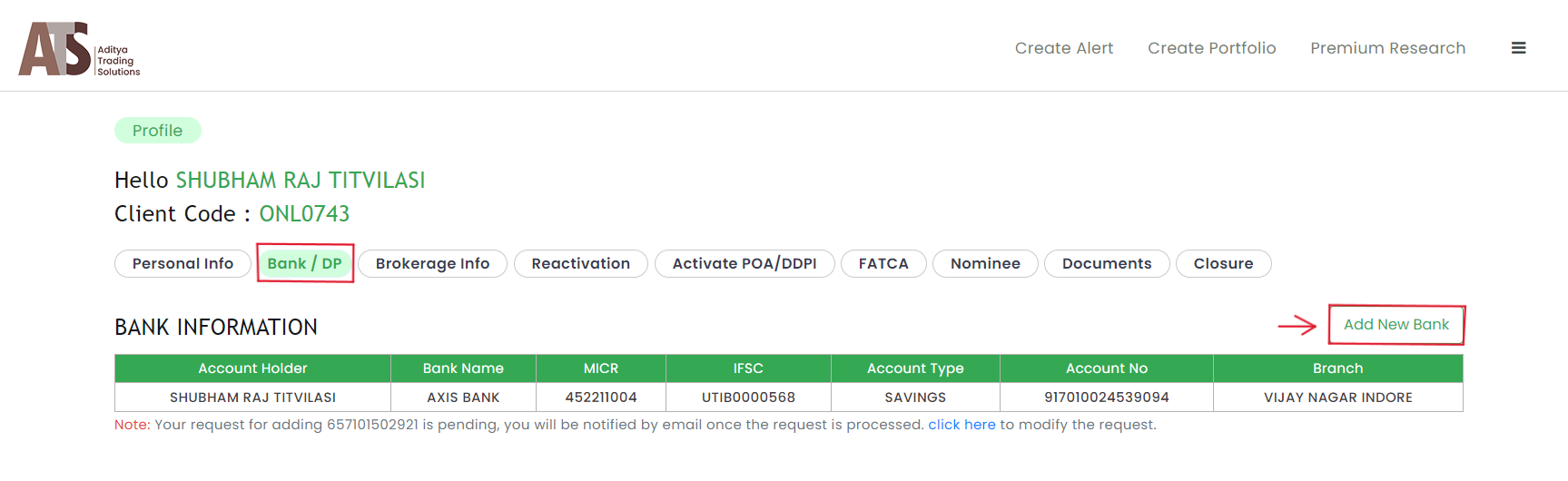

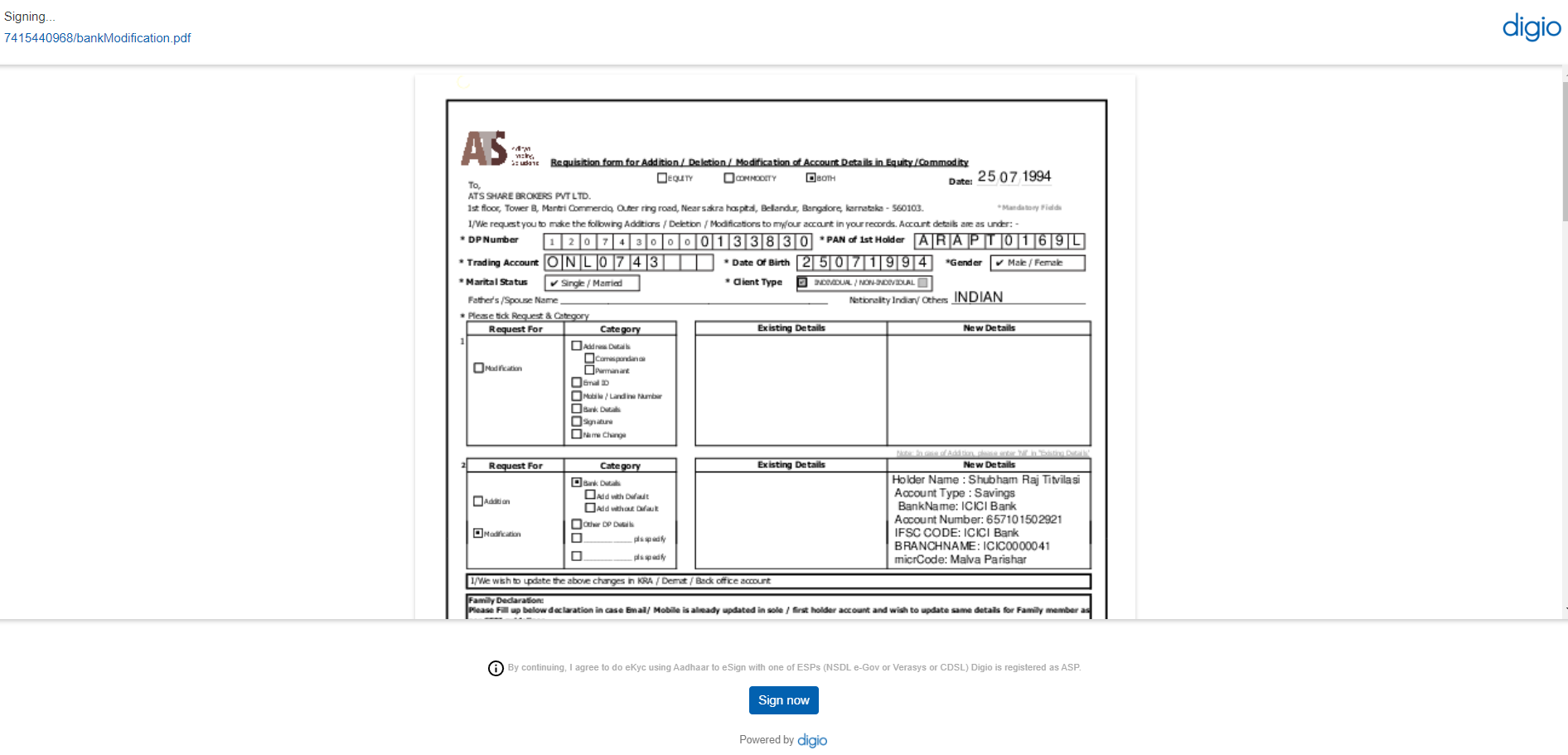


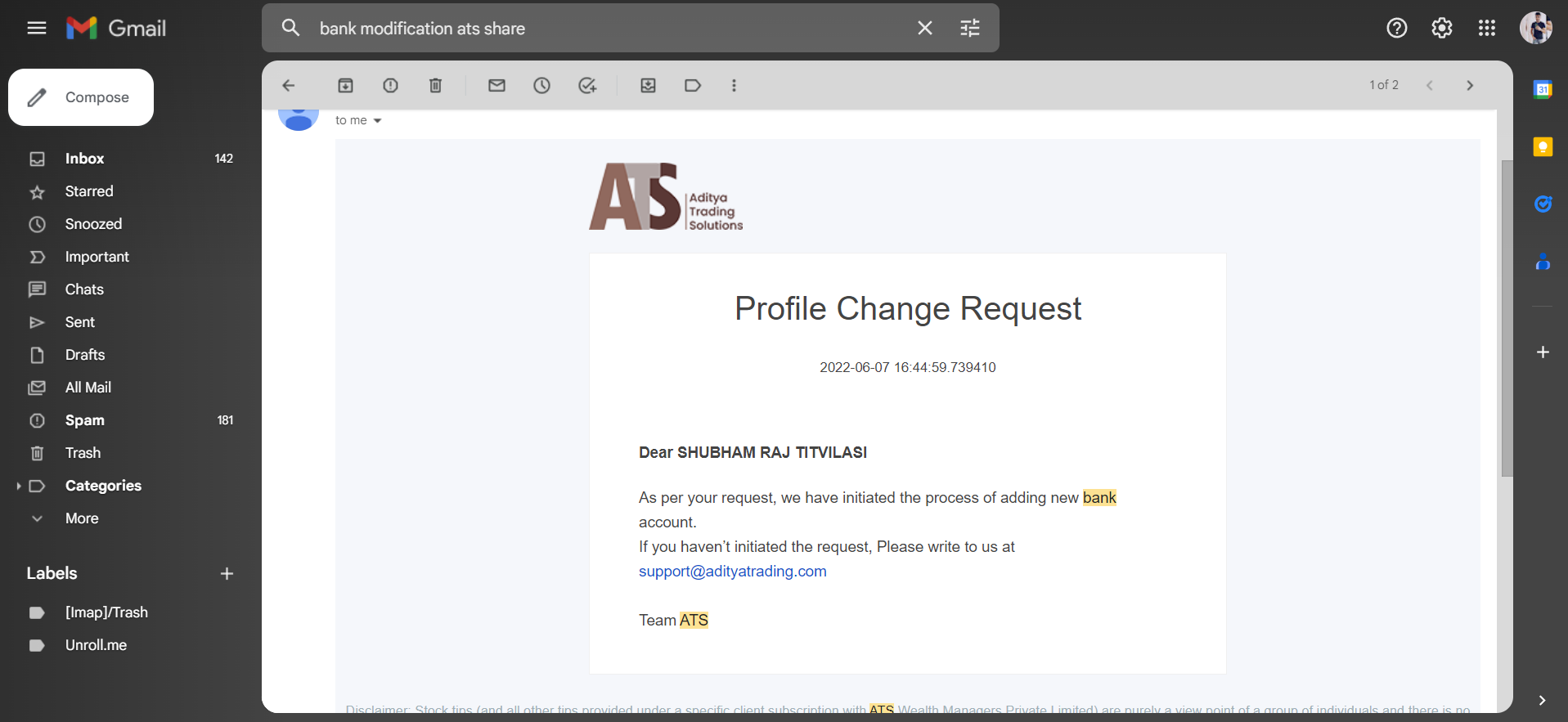
POINTS TO BE NOTED
▪ The online bank updation is only possible if you have linked your aadhaar with your phone number.
▪ It will take at least 2 business days to reflect your new bank account in your profile section.
▪ The secondary bank account can be used for making payin and payout.
List of acceptable Bank proof:
Cancelled Cheque (with the name printed on the leaf)
Six-month bank statement (with IFSC code and MICR code imprinted)
First page of bank passbook. (Self-attested copy)
