Account Modification and Segment Addition
How to e-sign the documents on Digio?
To e-sign the documents on Digio, follow the below-mentioned steps:
- Visit https://drive.digio.in/#/authenticate
- Enter your phone number, followed by the security code (OTP), password and date of birth. And click on the sign-up button.
- Once signed up, log in again by entering your phone number followed by your password and date of birth
- Upload the documents by clicking on the NEW button (top-left corner)
- Choose the ‘Sign’ option and then click on the ‘Aadhaar e-sign’ option.
- Authorize the aadhaar e-sign by entering your Aadhaar number followed by OTP.
- Your Aadhaar e-sign is completed now you can now download a copy of the eSigned document/email it from Digio itself.
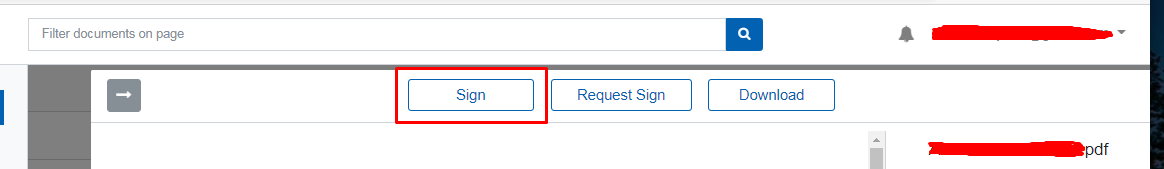



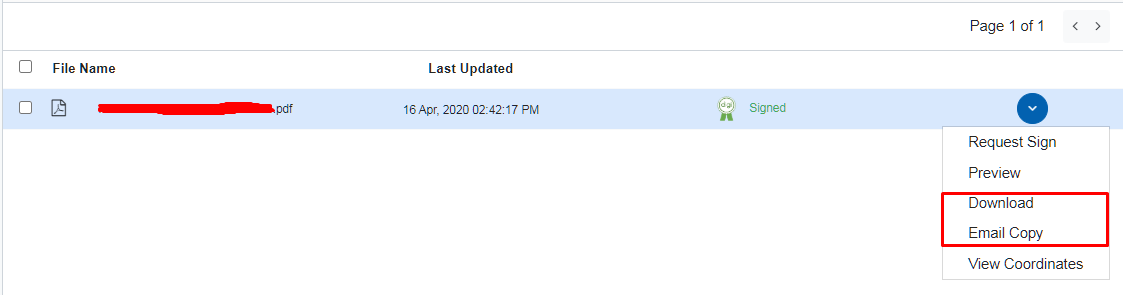
POINTS TO BE NOTED
• You have to purchase the credit on the Digio website to e-sign the documents.
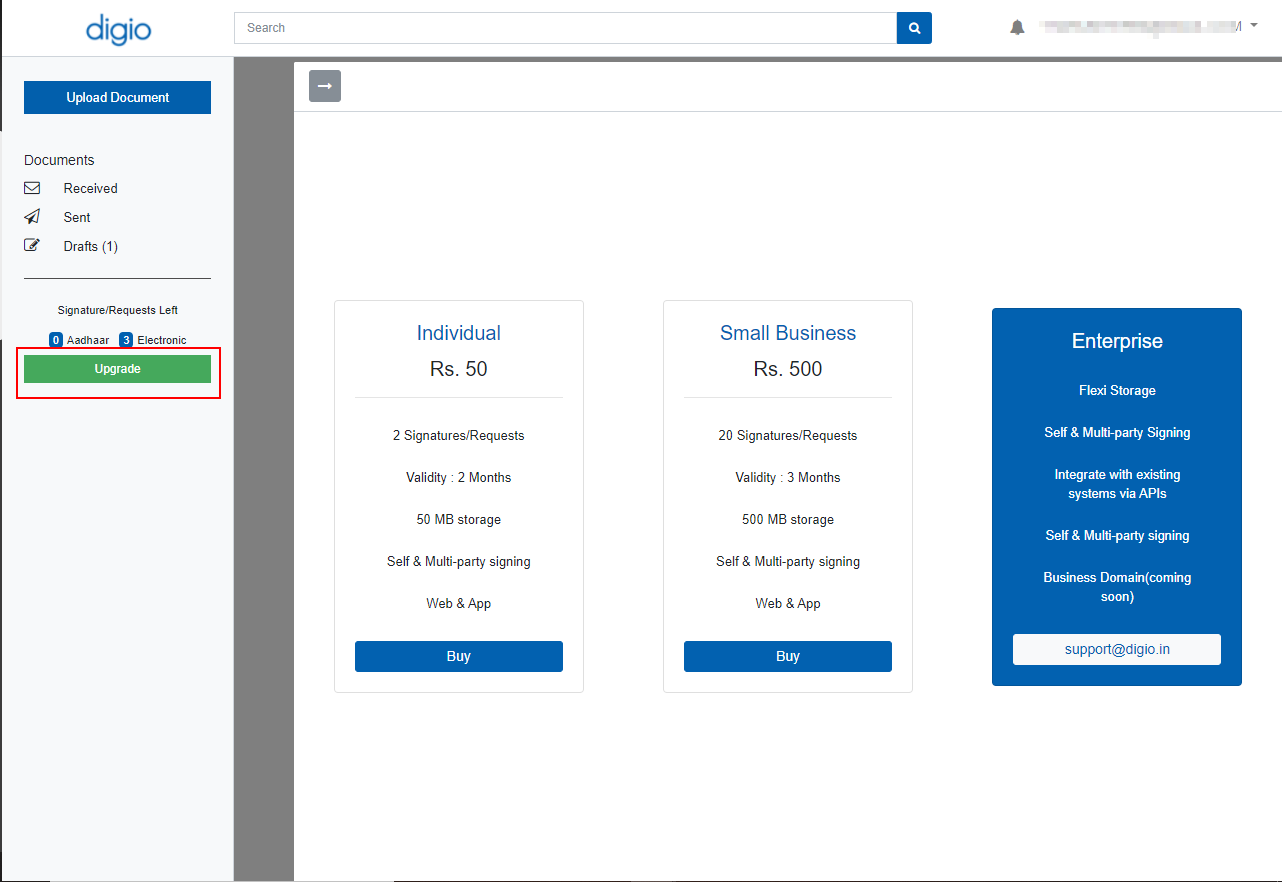
• Once you log in, click on the upgrade button on the left to purchase the credit.
• The form should be vertically formatted.
• E-sign has to affix within the form.
