Withdrawal Fund
How do I withdraw money from my trading account?
You can place a fund withdrawal request in one of the three ways Matrix app, Web Application, or by calling your relationship manager. Follow the instructions below:
Matrix App
- Click on the Profile button (top-right corner)
- Click on Funds, and go to withdraw
- Select the primary or secondary bank to which you want the payout, and enter the amount.
- Click submit but remember your payout amount should not be more than the withdrawal amount..
Web Application
- Click on the Profile button (top right corner)
- Click Pay-out
- Select the primary or secondary bank to which you want the payout, and enter the amount.
- Click continue but remember your payout amount should not be more than the withdrawal amount.
Relationship Manager
You can also call your assigned relationship manager and place the order on call. Your relationship manager will raise the ticket on your behalf.
POINTS TO BE NOTED
▪ The turnaround time for payout is 1 working day.
▪ You will receive the Pay-out success or rejection mail with the reason.
▪ Funds added today can only be withdrawn the next day.
▪ Withdrawal can be rejected, or a lower amount can also be transferred if the balance reduces after charging brokerage, fees, and obligation amount at the end of the day.
