Your Profile
How can I update my KYC documents on DigiLocker?
You can update your KYC by updating your Aadhaar information in Digilocker to utilize their services in the demat account opening process.
First, visit DigiLocker and click on sign up. Enter all the basic information and press Submit.
Once the Sign-up process is completed, Login to DigiLocker website and follow the steps mentioned below:
- Click on Issued Documents (left side)
- On the right side of the Aadhaar document, you will find 3 dots, click on that and click refresh.
- Give consent to DigiLocker by clicking on the checkbox and click on update.
- Enter the OTP that you will receive in your Aadhaar-linked mobile number and click on update.
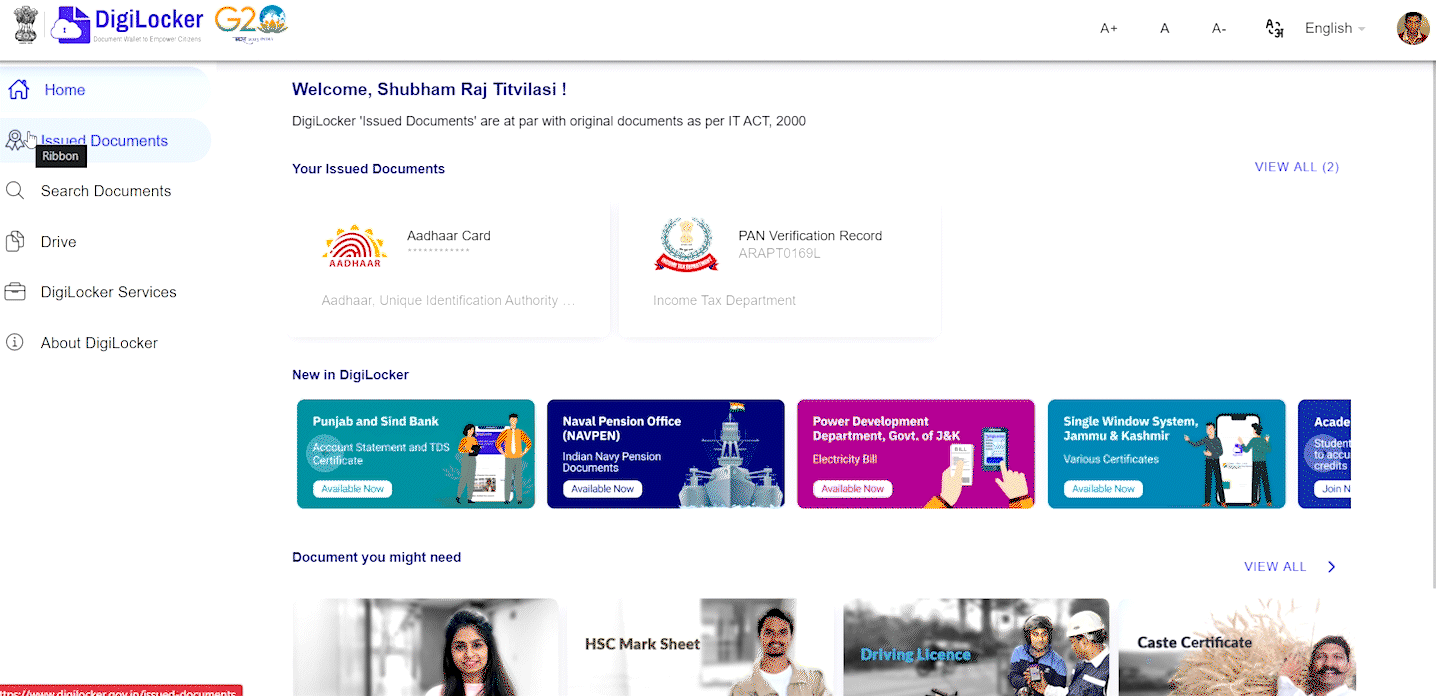
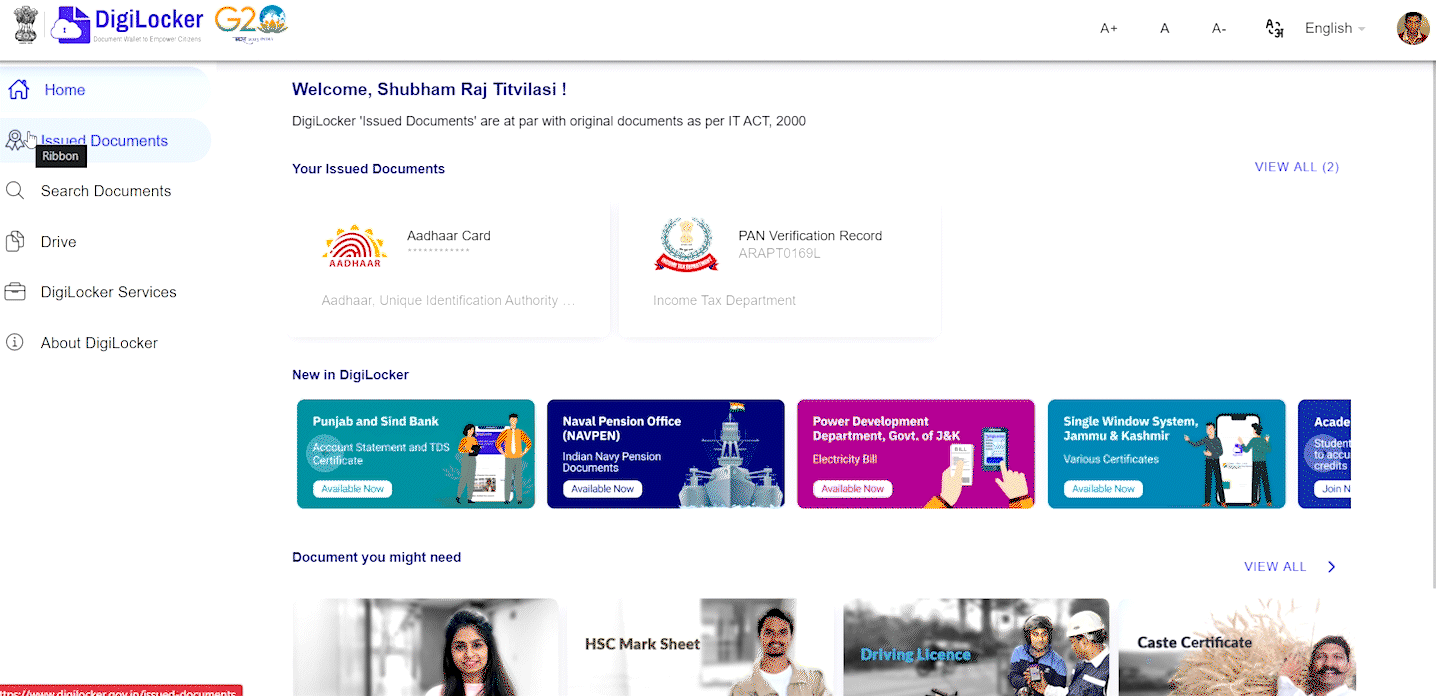
Following the above steps will successfully update your Aadhaar and now, while doing the online account opening process, you now be able to receive the OTP.
Note:
• Updating the KYC in DigiLocker will not update your KYC in ATS automatically. You will have to do the Re-KYC separately.
